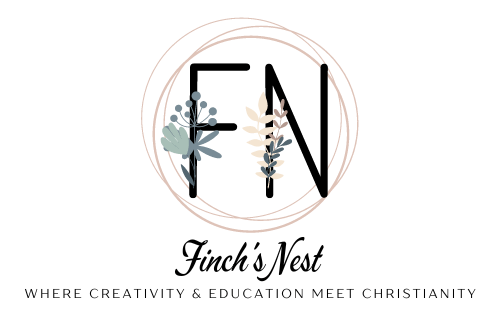What is Greenfoot?
Greenfoot is a programming environment which uses Java to allow users to import their own images to create video games, solve problems, study other languages, etc. You can find their website HERE. This website will take you to the download screen and where you can find the Greenfoot textbook. I highly recommend you purchase the textbook because it comes with some incredible resources.
Why do I take time to do this?
It seems like such a time consuming project, but can I tell you, IT’S WORTH IT! The students love to see a culminating project and be able to come up with something so tangible and have fun while doing it, espeically when video games are involved. I’ve had some pretty awesome projects from war games, “Monkey Jungle Runs” where gathering bananas is the goal while avoiding darts, to programs where the images, backgrounds, and game play are all original.
When do I do this?
My comp sci classes are unique. In the fall, I teach a class called “Honors Math Computer Applications” (HMCA), where I go through part of the AP® CSA and AP® CSP curriculums. Then in the spring, I split the courses into the actual AP® courses.
I teach this at the end of my HMCA course.
If your classes aren’t set up like mine, this is assigned at the end of Unit 5 if you are following the AP® Computer Science A curriculum. They need to be able to understand constructors, instance data, and classes before they begin.
However, there is a part to this where you can add the AP® CS Principles Create Task to the end. Because the students are able to use Greenfoot for it.
What do I do to get the Students Ready for Creating Their Own Video Game?
Combined with the textbook, Greenfoot provides “scenarios” or projects that go in a step-by-step fashion. I allow my students to do Chapters 1 through 3 and 5 to get familiar with the environment. Chapter 5 is the most important for the video games they will design because it walks them through how to make the game look like it is progressing, without actually progressing. This part takes about 3 days of a 90-minute class time.
Once they finish this part, they are allowed to move on and watch YouTube videos on how to start from scratch. This set of videos go in an algorithmic fashion. There are 5 videos and they total in approximately 105 minutes, if watched on regular speed. If your students are like mine, they will increase the speed, so you might plan on less time.
Day 4
My Product
I have created a Teachers Pay Teachers resource called Greenfoot Java Programming Video Game Project
that will allow teachers and students to work their way through the actual video game project.
This resources contains the following:
- An introduction which gives a description of the project and gives some overall guidance as to how to proceed
- 2 Rubrics
- Game Play Rubric – outlines the interaction portion of the game
- Some examples:
- Human interaction
- 4+ actors that have to interact with the human player
- Some examples:
- Code Rubric – outlines what the program code must contain
- Some examples:
- Constructors
- For Loops
- Use of Math.random()
- Some examples:
- Game Play Rubric – outlines the interaction portion of the game
- Timeline – This outlines that it takes about 3 weeks of 90-minute class time to program, beta test, and complete revisions before submitting. I find the students really like having this and it keeps them on track for a timely submission.
Do the Students Like this Project?
My students are over the moon when they find out they get to program a game in Java, nonetheless, from scratch. Once they begin, you can see the excitement in their eyes. I have had numerous students tell me that this was their favorite project in their entire high school career! Just wow!
Please let me know if your students liked this project!
Please comment and let me know if you tried it out and how well you liked it!
You also might like this post about planning for a future in computer science!
Click HERE to visit the post!